When shopping on the Amazon platform, you may be eagerly looking forward to the arrival of the products but find that they haven’t been received for a long time. Follow these steps if tracking shows a package as delivered in Your Orders but you can’t find it.
I. Check Your Order
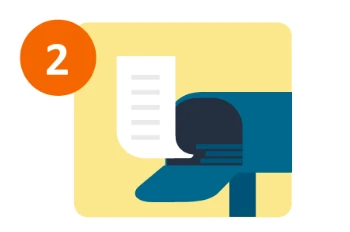
Notice of attempted delivery
Look for a delivery confirmation in Your Orders.
Check your mailbox or wherever else you receive mail.
Look for a delivery photo.
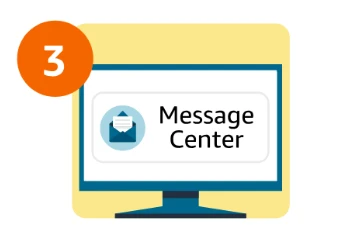
Check the Message Center
Check the Message Center.

Look around the delivery location
Check your delivery instructions in Your Addresses. The package could have been left where you requested.

Ask your household and neighbors
Check if someone else accepted the delivery.
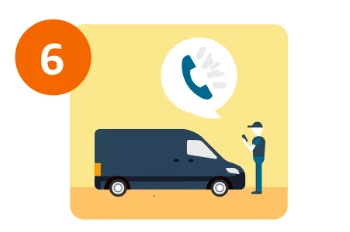
Contact the Carrier Service Team
The carrier may have more information. To track your package on the carrier website, go to Carrier Contact Information.
II. Contact the Customer Service
If you haven’t found the package after searching around, you can get in touch with the seller through the dedicated seller messaging system on the Amazon platform.

Shipped by Amazon
- On the order page, you can find the “Contact Us” button. After clicking it, select the appropriate option according to the actual situation.
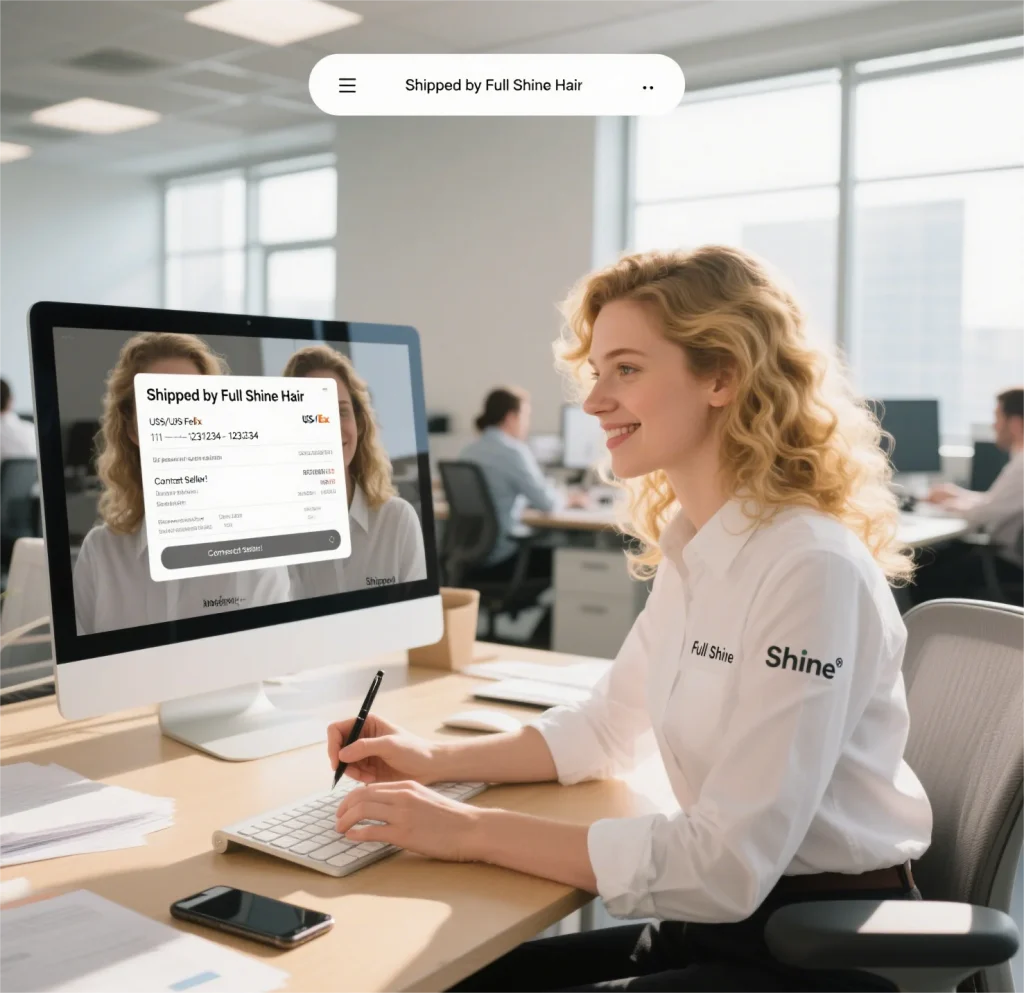
Shipped by Seller
- Clearly explain to the seller that you haven’t received the product.
- Request the seller to assist in checking the logistics situation.
📌When communicating with the customer service, be sure to have relevant information such as the order number and the logistics tracking number ready. These pieces of information can help the customer service staff quickly understand the details of your order, so as to assist you in solving the problem more efficiently.
III. Apply for a Refund or an Exchange😇
If, after multiple communications with the seller and Amazon customer service, it is determined that you cannot receive the product, or the product has been lost, you can apply for a refund or an exchange on the Amazon platform.
📌Generally speaking, the operation process is to click the “Apply for a Return” button on the order details page, and then select “Product not received” when filling in the reason for the return. After submitting the application, you just need to wait for the seller or Amazon to approve it, and then you can successfully complete the refund or exchange process.
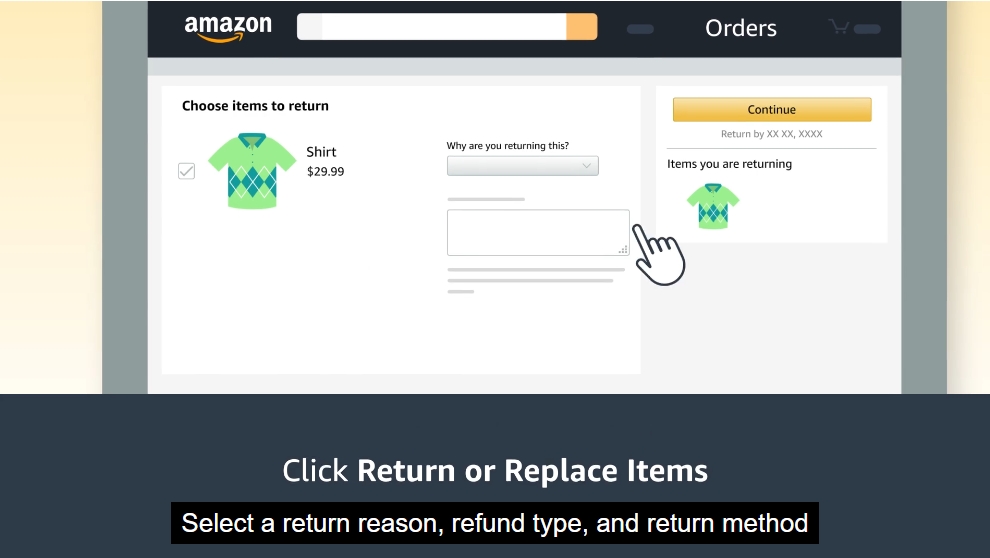
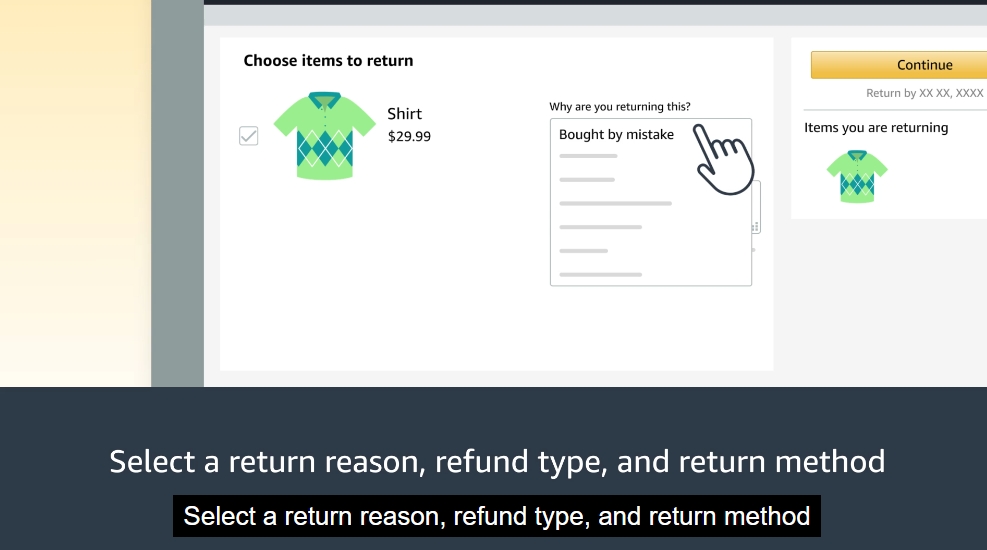
Through the above steps, the issue of not receiving the goods you purchased on the Amazon platform is highly likely to be properly resolved, safeguarding your shopping rights and interests.
-
Understanding Amazon Shipping Policies
“At [Full Shine Hair], we want to ensure a smooth shopping experience for you on Amazon. Whether your order is […]
-
Color Match And Length Match
Hey there, glam squad! 🌟 Whether you’re a hair extension newbie or a seasoned pro, finding the perfect tape-in extensions […]
-
Hair Extension Color Maintain
Whether you’re rocking raven black locks, rich chocolate waves, or icy blonde strands, color maintenance is key. Let’s break down […]

I placed an order through Amazon, it says my order was delivered but it wasn’t